CONTENTS:
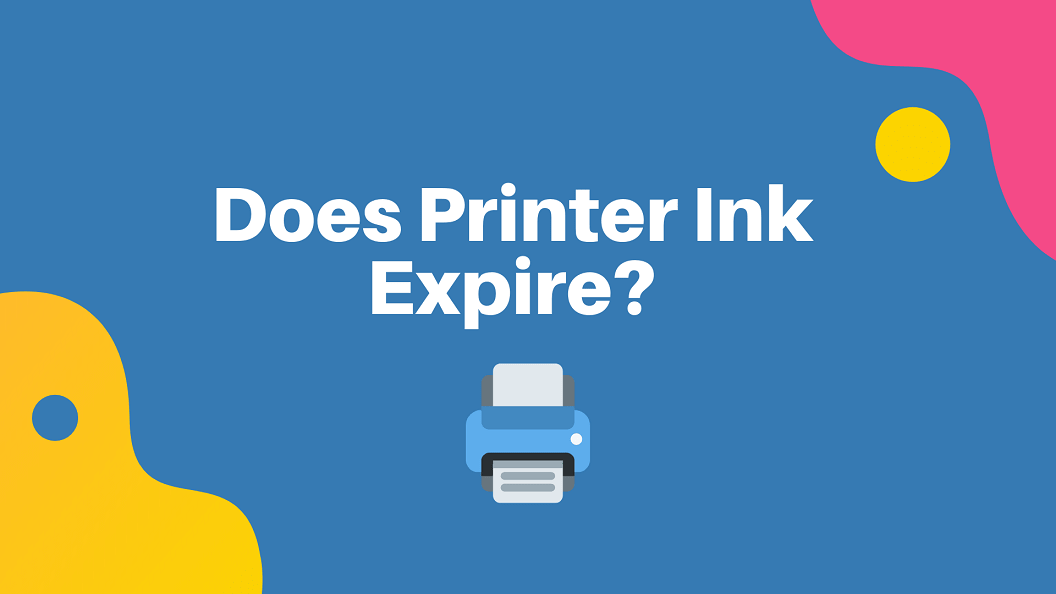
CONTENTS:
The short answer is YES. Printer ink expires.
Ink cartridges can usually last two or three years if properly packaged and stored.
But in a standard case, they will eventually dry out and become useless after this period.
However, many major ink cartridge makers don’t put expiration dates on their cartridges.
So how do you know when your ink cartridge was produced and how long it will last?
Let’s try to figure out everything you need to know about printer ink expiration below.
Ink Cartridge Expiration Date vs. Ink Warranty Ends Date
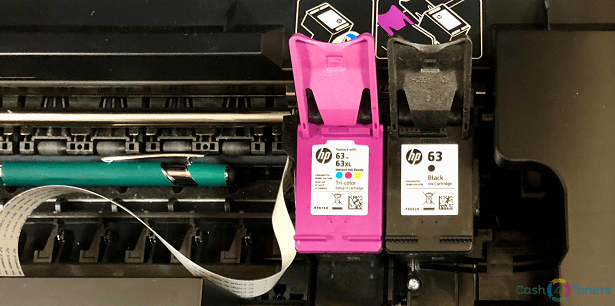
New ink cartridges will sometimes come with two dates on the box (or stamped on the cartridges themselves). These dates are:
- Ink Cartridge Expiration Date
- Ink Cartridge Warranty Date
While you may not find ink cartridge expiration date on the cartridge itself (not all manufacturers include expiration dates, this is especially true for third party manufacturers or refurbished cartridges.), you’ll probably find a date when the ink cartridge warranty ends.
Warranties vary by manufacturer, but are generally one year from the date of purchase.
Importantly, after this date, the manufacturer will no longer cover the ink cartridge for damages or defects.
That ink cartridge may still work fine after the warranty ends, but usually, the manufacturer makes no guarantees, and you use it at your own risk at this point.
As we already mentioned above, markings on cartridges as well as expiration and warranty end dates may vary based on manufacturer.
Now let’s look at some brand-specific examples below.
HP Ink Expiration Date
Deciphering the DaVinci code (also know as HP ink cartridge expiration date code) stamped on HP ink cartridges can be a challenge, but power users have broken it down as follows:
- The first four digits indicate the country of origin
- The next six digits indicate the ‘install by’ date
- The third set of digits is the manufacturing date
- The last four digits…who knows? Internal tracking?
How to find HP ink expiration date?
In general, HP ink cartridges have two dates listed.
The “date of manufacture” and the “warranty end” date, which is two years after the date of manufacture.

Some cartridges come with an “install by” date, which is typically 18 months after the date of manufacture and six months before the warranty ends.
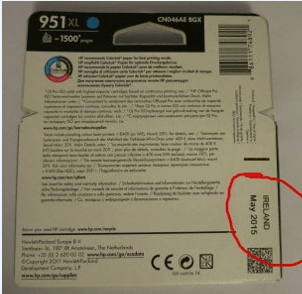
HP Ink Warranty
HP ink cartridges are guaranteed free from defects in materials and workmanship during the period of the warranty.
The warranty coverage lasts until the “Warranty Ends” date is reached or the ink is depleted, whichever happens first.
The Warranty Ends date is found on the cartridge itself and follows a YYYY/MM/DD format.
Make sure you’re using the right HP ink cartridge in the right HP printer or your warranty will be voided!
Canon Ink Expiration Date
Canon claims its ink does not expire.
Coding on the Canon packaging remains mysterious, with date of manufacture unknown.
The company claims that as long as the seals on its ink tanks are unbroken, the ink will not dry out and is good to use.
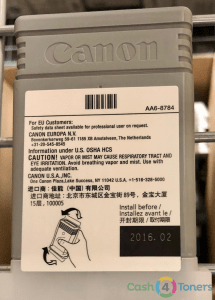
Epson Ink Expiration Date
Epson ink cartridges come with a “Best If Used By” date.
This date appears to be approximately two years after the date of manufacture.
Epson recommends replacing your installed ink cartridges after six months, whether they’re empty or not, to ensure high-quality prints.
There is some evidence that Epson inks (and possibly others) don’t print as vibrantly once they’ve passed their expiration dates.
This may be a factor if color accuracy is a concern, like when printing fine art prints.

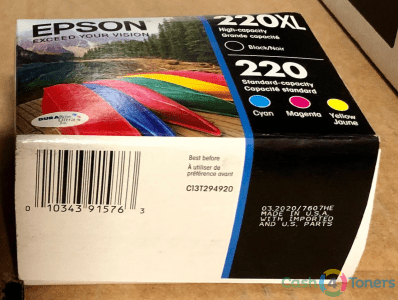
Other Printer Manufacturers Ink Expiration Dates
- Brother claims a shelf life of two years for its inks, and six months after the package is opened. This seems to be the industry standard.
- Xerox uses solid ink sticks in its inkjet printers. These ink sticks may come with a shipping or manufacturing date, but not an expiration date. Xerox claims its solid ink will not expire if properly stored in its original sealed packaging.
- Oki only makes ink for its wide format, high end color printers, like its ColorPainter line. These inks also have a shelf life of two years and a production life of six months.
- Lexmark inks have an approximate shelf life of two years and six months out of packaging.
- Panasonic has a couple of inkjet printers that use pigment-based ink. Like other ink cartridges, Panasonic ink has a two-year shelf life and will last approximately six months when in use.
- Ricoh also only manufacturers ink for its high end, wide format printers. These inks also have a shelf life of two years and a production life of six months.
- Samsung appears focused on laser printers and no longer produces ink or inkjet printers.
- Sharp claims its ink cartridges have a 20-month shelf life and last six months after installation.
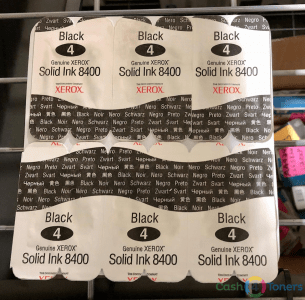
Work Within Your Warranty
Generally, the lack of a manufacturer’s warranty or closed ink cartridge expiration dates can be a major factor for some, especially office managers who buy ink in bulk (see below).
Overall, buying ink cartridges for your printer is like buying batteries for your TV remote.
You want to buy the freshest possible so you get the longest life out of them.
So make sure that warranty ends date is years away before you buy!
How Long Do Ink Cartridges Last Opened?
An opened, un-packaged ink cartridge will last approximately six months.
If you listen to Epson, opened ink cartridges should be replaced every six months.
After that, the ink begins to degrade and image quality suffers. (We’re sure Epson would like you to change your ink cartridges daily!)
HP also recommends installing ink cartridges once they’re removed from their original packaging.
If you must store ink opened outside of your printer, place them nozzles up in an airtight plastic container.
If your ink cartridge came with a twist-off orange cap, screw the cap back on.
Place a damp rag in the tank to keep humidity levels high, and don’t allow anything to touch the exposed printhead.
Want that ink to last as long as possible? Of course you do!
So before hitting print on that long-dormant printer, run a nozzle check and a head cleaning. This can prevent clogs before they start.
How Long Does Printer Ink Last Unopened?
We already know that if you started to use the ink you need to keep it working, but how long do ink cartridges last if not used?
Does printer ink expire if unopened?
Shelf life of printer ink in most cases is approximately two years.
After that time there may be problems with the cartridge.
The sponge designed to deliver ink to the printheads can dry out.
The ink can begin to separate and turn to sludge.
After two years, even ink cartridges that are stored properly can get dicey.
That being said, manufacturers like Canon claim that as long as the airtight seals are not damaged, their ink cartridges are safe to use even after several years in storage.
How to Maximize Shelf Life of Printer Ink?
Making shelf life of ink cartridges longer is simple.
If your cartridges are unopened, store them properly to get the longest life out of your ink:
- Stand them upright
- Keep in original, airtight packaging
- Store at room temperature in a dry place, out of direct sunlight
If your cartridges are already installed in your printer, the best way to prevent your ink from drying out is to use your printer.
Print a page in color once a week to prevent installed ink from drying up and clogging your printheads.
All this will help to make printer ink last longer (maybe even beyond the ink expiration date if any).
If I Refill My Ink Cartridges, How Do I Know When It’s Expired?
To be frank, we’re not fans of refilled ink cartridges.
Refilling can be difficult to do correctly, and is often messy.
Plus, in order to get the longest life from your refilled cartridge, you need to use it right away.
New OEM ink cartridges are vacuum-sealed in airtight packaging to prevent them from drying out.
Refilled cartridges have no such protection.
Your best bet is storing your refilled cartridges, nozzle side up, in airtight sandwich bags.
In theory, a refilled ink cartridge should last six months before it dries up, since the ink is fresh.
But in practice, refilled ink cartridges tend to dry up much faster than that, often in a matter of weeks, since they lack protective packaging.
What About The Expiration Date On Remanufactured Ink Cartridges?
Buying remanufactured ink cartridges adds to the confusion of cartridge expiration dates.
Remanufactured cartridges are original, OEM cartridges that have expired and/or run dry.
A third-party — or sometimes the original manufacturer — will clean, recondition, and refill these cartridges for resale.
Remanufactured cartridges DO come in protective airtight packaging and have a shelf life of two years.
However, the original expiration date remains on remanufactured printer cartridges, which creates confusion.
Since it takes a while for ink cartridges to be used and recycled, it is not uncommon to find remanufactured ink cartridges with expiration dates that are several years old.
Keep in mind that this is the original expiration date from the cartridge’s first use cycle.
It does not apply to the fresh ink inside your remanufactured ink cartridge.
Remanufactured ink cartridges should be good for two years from the time of purchase.
Keep your sales receipt!
How Do I Know My Ink Has Expired?
The most obvious sign is that your printer won’t print. Pages will come out faded, blotchy, or completely blank.
Many printers will display a “replace ink” message at this point.
Is there a way to tell if your ink cartridge expired just by looking at it?
No, you need to install it in the printer to see if it works.
If gunky old ink clogs your print heads, read about printer maintenance here.
Can You Still Use the Expired Ink Cartridge?

What happens with expired ink cartridges after they expire?
They violently explode, leaving terrible, burning wreckage throughout your office space!
No. That’s a joke.
The truth is nothing happens when your printer cartridges reach their expiration date. Nothing at all.
The ink inside is still good, and probably will be for a while.
Manufacturers put an expiration date on products to ensure integrity and quality.
However, these items may continue to perform quite well for 12-36 months beyond dates displayed on the package.
It’s true that the product may not perform as well as intended, but it should still work.
Problems occur when expired ink separates inside the cartridge (this can lead to clogged print heads).
If this has not yet happened you should be able to continue using your cartridge even after it is expired.
Buying In Bulk
Everybody likes a bargain, especially on pricey ink cartridges.
Smart shoppers can find great deals on brand name ink and toner if they poke around the Internet.
But a good deal isn’t a license to overbuy.
You don’t want to be the office manager who has to explain $1,000 of expired ink cartridges in the storage closet!
Use your head — math is your friend!
Determining Ink Usage
Determining printer ink usage in your office isn’t difficult. The hardest part is getting the numbers right.
Most printers have counters that tell the number of pages printed over a period of time.
For example, our Canon MX922 cranked out 94 pages this month!
Similarly, printer cartridges have anticipated page yields.
The PGI-250 PGBk black ink cartridge for our Canon has a projected yield of 300 pages.
At this rate, a black ink cartridge will last about three months, meaning we’ll use approximately four Canon PGI-250 PGBk ink cartridges per year.
How Much Ink To Buy
Although Canon claims their ink cartridges have no expiration date, we still wouldn’t buy more than three or four at a time, based on our usage rate.
It doesn’t make sense to have old ink cartridges sitting on your office shelf and waiting to expire or dry out.
Ink technology and formulas are always changing.
Who’s to say there won’t be a new ink for your printer next year that works better, lasts longer, or is more environmentally friendly?
If you’re sitting on three years worth of surplus ink cartridges, you’ll never know.
However, some high-traffic offices print hundreds if not thousands of pages per month.
Here it makes sense to buy in bulk, but the same formula applies.
Buy what you need, but try not to keep ink in your supply closet for more than a year.
If there are any problems with your ink cartridges during the first year, your OEM warranty will still be in effect.
Sell Unused Ink Cartridges
Business owners may need to think twice about ordering cartridges in advance.
Businesses that don’t do high-volume printing might be better off making OEM ink cartridge purchases as needed.
But what to do with unused printer ink cartridges if you made a mistake and ended up with surplus amounts of them?
Don’t freak out! You can sell unused printer cartridges for cashback!
Wide World Of Ink
In a perfect world, you would use ink cartridges within 6 months and toner cartridges within 2 years of the date of purchase.
You’d never need to use the manufacturer’s warranty, because nothing would ever break or go wrong.
It’s a perfect world! Your prints are crisp and vibrant! Your cost-per-page is low!
But the world isn’t perfect. Ink expires and ink dries out but at different rates depending on use and storage.
This has been true since the invention of ink.
Our forefathers were completely annoyed when their inkwells were empty or their ballpoint pens dried up.
Even cavemen screamed with primal rage when they ran out of ink for their drawings.
Today, we honor that heritage by yelling at our office machines when they run out of ink and toner.
Finding Printer Zen
If you install a new cartridge in your inkjet printer, print a page, and don’t print another page for a year, your ink cartridge will probably dry out. (And your printer will be sad and lonely!)
On the other hand, if you kept that same ink cartridge on a shelf, sealed in its original packaging, it should work great when you installed it a year later . . . even two years later!
It’s not just the expiration date that affects the quality of the cartridge.
How you store and use your cartridges also impacts their lifespan.
Keep your printer chugging. A working printer is a happy printer!